Screen Layout (Racing)

Steering
Tilt your device left or right to steer your machine.
1. Accelerator Button
Hold to accelerate, release to slow down.
2. Special Button
Touch to activate your special ability.
3. Energy Gauge
Hit objects or rough terrain, and your shield energy will deplete. Also, some special abilities consume this energy when used. When the gauge hits zero, you must Retire from the race.
4. Guide Arrow
Points in the direction of the next checkpoint.
5. Data
・Goal Multiplier: Your goal bonus is multiplied by this number. It decreases as rival times pass by.
・GAL: Hit obstacles (crates) on the course to earn bonus GAL.
・Speed: Displays your current speed, specifically in the forward direction.
6. Time
・Total Time: Displays the time passed since the beginning of the race.
・Remaining Time: Displays the remaining time until the next record ellipses. Your Goal Multiplier decreases when this number runs out.
About Course Objects
■Checkpoint
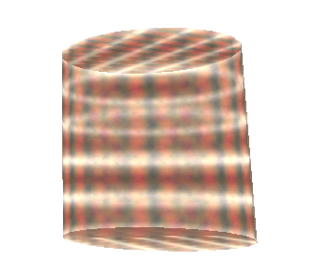
Pass through, and the next checkpoint will appear. Pass through them all, and the race is complete.
■Guide Ring

Helps guide you along to the next checkpoint.
■Dash Sphere
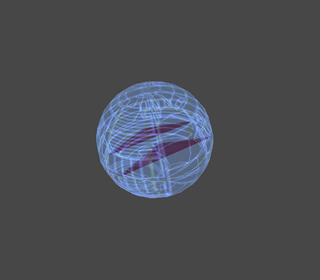
Touch it, and your velocity is increased in the direction of the arrows inside.
■Energy Field
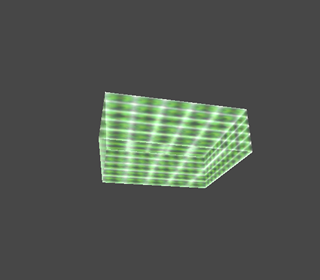
Restores your energy while you are inside it.
■Crates
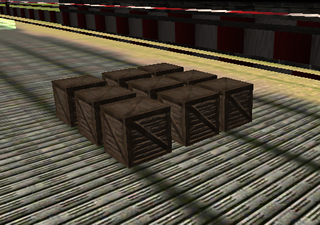
Destroying them earns you bonus earnings, but be careful: you also receive damage from hitting them.
Screen Layout (Customize)

1. Category Button
Touch to switch between categories.
2. Part Selection
Currently equipped parts flash in yellow. Touch a part and several things will occur: its icon will flash, a preview of it will appear on your vehicle, and a preview of altered stats will appear. Plus and minus marks appear at the right of the previewed stats to show how the stats will change if you equip this part.
Touch the same part twice to equip it.
Parts you have yet to purchase will trigger a "BUY NOW" button to appear. Touch this button to purchase the part.
3.Money and Stats
Money in your possession is displayed at the top right.
Follow this link to learn about basic stats.
Other Controls
・Game Menu
Touch the center of the screen with four fingers to pause the game. From the pause menu, you can continue playing or Retire from your current race.
Copyright 2013 KILLTIME All rights reserved.
